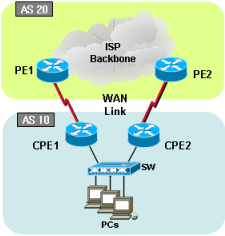
Cisco dual BGP with Community string-HSRP (Load-sharing)
|
|
[Traffic flow]
In this sample, customer is not receiving any BGP route table from ISP. We configured static route points to serial link. Using two HSRP, outbound traffic of IP block 100.100.100.0/24 will be routed to uplink of CPE_1 and traffic of IP block 200.200.200.0/24 will be routed to uplink of CPE_2.
All inbound traffic associated with 100.100.100.0/24 will be routed thru WAN link of CPE_1 and 200.200.200.0/24 will be routed thru the WAN link of CPE_2. This configuration will cover failover situation and achieve load-sharing plan. One of line failed, other link will take both traffic by sending community strings. See below example and testing output.
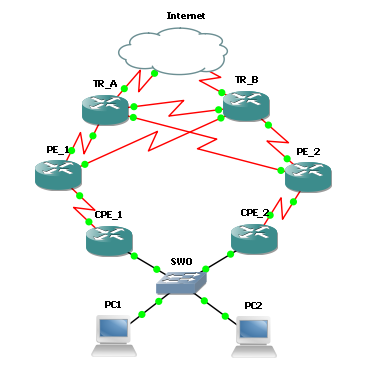
[CPE_1/Customer Cisco Router]
version 12.4
service timestamps debug datetime msec
service timestamps log datetime msec
no service password-encryption
!
hostname CPE_1
!
ip cef
no ip domain lookup
!
interface FastEthernet0/0
no ip address
duplex auto
speed auto
!
interface FastEthernet0/1
no ip address
shutdown
duplex auto
speed auto
!
interface Serial1/0
no ip address
shutdown
serial restart-delay 0
!
interface Serial1/1
ip address 10.20.1.1 255.255.255.252
load-interval 30
serial restart-delay 0
!
interface Serial1/2
no ip address
load-interval 30
shutdown
serial restart-delay 0
!
interface Serial1/3
no ip address
shutdown
serial restart-delay 0
!
interface FastEthernet2/0
ip address 200.200.200.2 255.255.255.0 secondary
ip address 100.100.100.2 255.255.255.0
duplex auto
speed auto
standby 100 ip 100.100.100.1 <——— HSRP for IP block 100.100.100.0/24
standby 100 preempt
standby 100 track Serial1/1 50 <——— When Serial1/1 down, deduct 50 from Priority value
standby 200 ip 200.200.200.1 <——— HSRP for IP block 200.200.200.0/24
standby 200 priority 80 <———— Set lower priority for standby path
standby 200 preempt
!
router bgp 10
no synchronization
bgp log-neighbor-changes
network 100.100.100.0 mask 255.255.255.0
network 200.200.200.0
redistribute connected
neighbor 10.20.1.2 remote-as 20 <—————— BGP neighbor to ISP
neighbor 10.20.1.2 send-community <————– Must configure to send community string
neighbor 10.20.1.2 prefix-list to-ISP out <——— Allow only IP block need to be advertised to ISP
neighbor 10.20.1.2 route-map route-to-ISP out <——– To control inbound traffic
no auto-summary
!
ip http server
no ip http secure-server
ip forward-protocol nd
ip route 0.0.0.0 0.0.0.0 Serial1/1 <——– To control outbound traffic
!
ip bgp-community new-format <————– For new BGP community format
!
ip prefix-list prefix-1 seq 5 permit 100.100.100.0/24
!
ip prefix-list prefix-2 seq 5 permit 200.200.200.0/24
!
ip prefix-list to-ISP seq 5 permit 100.100.100.0/24
ip prefix-list to-ISP seq 10 permit 200.200.200.0/24
!
route-map route-to-ISP permit 10 <——– To control inbound traffic
match ip address prefix-list prefix-2
set community 20:3
!
route-map route-to-ISP permit 20
!
control-plane
!
line con 0
exec-timeout 0 0
logging synchronous
line aux 0
line vty 0 4
login
!
end
[CPE_2/Customer Cisco Router]
version 12.4
service timestamps debug datetime msec
service timestamps log datetime msec
no service password-encryption
!
hostname CPE_2
!
ip cef
no ip domain lookup
!
interface FastEthernet0/0
ip address 200.200.200.4 255.255.255.0
shutdown
duplex auto
speed auto
!
interface FastEthernet0/1
no ip address
shutdown
duplex auto
speed auto
!
interface Serial1/0
no ip address
shutdown
serial restart-delay 0
!
interface Serial1/1
ip address 10.20.2.1 255.255.255.252
load-interval 30
serial restart-delay 0
!
interface Serial1/2
no ip address
shutdown
serial restart-delay 0
!
interface Serial1/3
no ip address
shutdown
serial restart-delay 0
!
interface FastEthernet2/0
ip address 200.200.200.3 255.255.255.0 secondary
ip address 100.100.100.3 255.255.255.0
duplex auto
speed auto
standby 100 ip 100.100.100.1 <——— HSRP for IP block 100.100.100.0/24
standby 100 priority 80 <———— Set lower priority for standby path
standby 100 preempt
standby 200 ip 200.200.200.1 <——— HSRP for IP block 200.200.200.0/24
standby 200 preempt
standby 200 track Serial1/1 50 <——— When Serial1/1 down, deduct 50 from Priority value
!
router bgp 10
no synchronization
bgp log-neighbor-changes
network 100.100.100.0 mask 255.255.255.0
network 200.200.200.0
redistribute connected
neighbor 10.20.2.2 remote-as 20 <—————— BGP neighbor to ISP
neighbor 10.20.2.2 send-community <————– Must configure to send community string
neighbor 10.20.2.2 prefix-list to-ISP out <——— Allow only IP block need to be advertised to ISP
neighbor 10.20.2.2 route-map route-to-ISP out <——– To control inbound traffic
no auto-summary
!
ip http server
no ip http secure-server
ip forward-protocol nd
ip route 0.0.0.0 0.0.0.0 Serial1/1 <——– To control outbound traffic
!
ip bgp-community new-format <————– For new BGP community format
!
ip prefix-list prefix-1 seq 5 permit 100.100.100.0/24
!
ip prefix-list prefix-2 seq 5 permit 200.200.200.0/24
!
ip prefix-list to-ISP seq 5 permit 100.100.100.0/24
ip prefix-list to-ISP seq 10 permit 200.200.200.0/24
!
route-map route-to-ISP permit 10 <——– To control inbound traffic
match ip address prefix-list prefix-1
set community 20:3
!
route-map route-to-ISP permit 20
!
control-plane
!
line con 0
exec-timeout 0 0
logging synchronous
line aux 0
line vty 0 4
login
!
end
[PE_1 / ISP Cisco Router]
version 12.4
service timestamps debug datetime msec
service timestamps log datetime msec
no service password-encryption
!
hostname PE_1
!
ip cef
no ip domain lookup
!
interface FastEthernet0/0
no ip address
shutdown
duplex auto
speed auto
!
interface FastEthernet0/1
no ip address
shutdown
duplex auto
speed auto
!
interface Serial1/0
ip address 10.20.1.2 255.255.255.252
serial restart-delay 0
!
interface Serial1/1
ip address 20.1.3.1 255.255.255.252
serial restart-delay 0
!
interface Serial1/2
ip address 20.1.4.1 255.255.255.252
serial restart-delay 0
!
interface Serial1/3
no ip address
shutdown
serial restart-delay 0
!
router bgp 20
no synchronization
bgp log-neighbor-changes
redistribute connected
neighbor 10.20.1.1 remote-as 10 <—————— BGP neighbor to Customer
neighbor 10.20.1.1 route-map customer-in in <—— To apply BGP community policy on customer’s routes
neighbor 10.20.1.1 route-map no-routes out <——- No BGP routes will be sent to Customer
neighbor 20.1.3.2 remote-as 20
neighbor 20.1.4.2 remote-as 20
no auto-summary
!
ip http server
no ip http secure-server
ip forward-protocol nd
!
ip bgp-community new-format <————– For new BGP community format
ip community-list 1 permit 20:1
ip community-list 2 permit 20:2
ip community-list 3 permit 20:3
ip community-list 4 permit 20:80
ip community-list 5 permit 20:120
!
route-map no-routes deny 10
!
route-map customer-in permit 10
match community 1
set as-path prepend 20
!
route-map customer-in permit 20
match community 2
set as-path prepend 20 20
!
route-map customer-in permit 30
match community 3
set as-path prepend 20 20 20
!
route-map customer-in permit 40
match community 4
set local-preference 80
!
route-map customer-in permit 50
match community 5
set local-preference 120
!
route-map customer-in permit 60
!
control-plane
!
line con 0
exec-timeout 0 0
logging synchronous
line aux 0
line vty 0 4
login
!
end
[PE_2 / ISP Cisco Router]
version 12.4
service timestamps debug datetime msec
service timestamps log datetime msec
no service password-encryption
!
hostname PE_2
!
ip cef
no ip domain lookup
!
interface FastEthernet0/0
no ip address
shutdown
duplex auto
speed auto
!
interface FastEthernet0/1
no ip address
shutdown
duplex auto
speed auto
!
interface Serial1/0
ip address 10.20.2.2 255.255.255.252
serial restart-delay 0
!
interface Serial1/1
ip address 20.2.4.1 255.255.255.252
serial restart-delay 0
!
interface Serial1/2
ip address 20.2.3.1 255.255.255.252
serial restart-delay 0
!
interface Serial1/3
no ip address
shutdown
serial restart-delay 0
!
router bgp 20
no synchronization
bgp log-neighbor-changes
redistribute connected
neighbor 10.20.2.1 remote-as 10 <—————— BGP neighbor to Customer
neighbor 10.20.2.1 route-map customer-in in <—— To apply BGP community policy on customer’s routes
neighbor 10.20.2.1 route-map no-routes out <——- No BGP routes will be sent to Customer
neighbor 20.2.3.2 remote-as 20
neighbor 20.2.4.2 remote-as 20
no auto-summary
!
ip http server
no ip http secure-server
ip forward-protocol nd
!
ip bgp-community new-format <————– For new BGP community format
ip community-list 1 permit 20:1
ip community-list 2 permit 20:2
ip community-list 3 permit 20:3
ip community-list 4 permit 20:80
ip community-list 5 permit 20:120
!
route-map no-routes deny 10
!
route-map customer-in permit 10
match community 1
set as-path prepend 20
!
route-map customer-in permit 20
match community 2
set as-path prepend 20 20
!
route-map customer-in permit 30
match community 3
set as-path prepend 20 20 20
!
route-map customer-in permit 40
match community 4
set local-preference 80
!
route-map customer-in permit 50
match community 5
set local-preference 120
!
route-map customer-in permit 60
!
control-plane
!
line con 0
exec-timeout 0 0
logging synchronous
line aux 0
line vty 0 4
login
!
end
[Verifing output]
CPE_1#sh standby brief
P indicates configured to preempt.
|
Interface Grp Prio P State Active Standby Virtual IP
Fa2/0 100 100 P Active local 100.100.100.3 100.100.100.1
Fa2/0 200 80 P Standby 100.100.100.3 local 200.200.200.1CPE_1#sh ip bgp nei 10.20.1.2 ro
Total number of prefixes 0CPE_1#sh ip bgp nei 10.20.1.2 ad
BGP table version is 6, local router ID is 100.100.100.2
Status codes: s suppressed, d damped, h history, * valid, > best, i – internal,
r RIB-failure, S Stale
Origin codes: i – IGP, e – EGP, ? – incompleteNetwork Next Hop Metric LocPrf Weight Path
*> 100.100.100.0/24 0.0.0.0 0 32768 i
*> 200.200.200.0 0.0.0.0 0 32768 iTotal number of prefixes 2
CPE_2#sh standby brief
P indicates configured to preempt.
|
Interface Grp Prio P State Active Standby Virtual IP
Fa2/0 100 80 P Standby 100.100.100.2 local 100.100.100.1
Fa2/0 200 100 P Active local 100.100.100.2 200.200.200.1CPE_2#sh ip bgp nei 10.20.2.2 ro
Total number of prefixes 0CPE_2#sh ip bgp nei 10.20.2.2 ad
BGP table version is 6, local router ID is 100.100.100.3
Status codes: s suppressed, d damped, h history, * valid, > best, i – internal,
r RIB-failure, S Stale
Origin codes: i – IGP, e – EGP, ? – incompleteNetwork Next Hop Metric LocPrf Weight Path
*> 100.100.100.0/24 0.0.0.0 0 32768 i
*> 200.200.200.0 0.0.0.0 0 32768 iTotal number of prefixes 2
PE_1#sh ip bgp nei 10.20.1.1 ro
BGP table version is 21, local router ID is 20.1.4.1
Status codes: s suppressed, d damped, h history, * valid, > best, i – internal,
r RIB-failure, S Stale
Origin codes: i – IGP, e – EGP, ? – incompleteNetwork Next Hop Metric LocPrf Weight Path
*> 100.100.100.0/24 10.20.1.1 0 0 10 i
*> 200.200.200.0 10.20.1.1 0 0 20 20 20 10 iTotal number of prefixes 2
PE_1#PE_2#sh ip bgp nei 10.20.2.1 ro
BGP table version is 27, local router ID is 20.2.4.1
Status codes: s suppressed, d damped, h history, * valid, > best, i – internal,
r RIB-failure, S Stale
Origin codes: i – IGP, e – EGP, ? – incompleteNetwork Next Hop Metric LocPrf Weight Path
*> 100.100.100.0/24 10.20.2.1 0 0 20 20 20 10 i
*> 200.200.200.0 10.20.2.1 0 0 10 iTotal number of prefixes 2
PE_2#TR_A#sh ip bgp 100.100.100.0
BGP routing table entry for 100.100.100.0/24, version 36
Paths: (2 available, best #2, table Default-IP-Routing-Table)
Advertised to update-groups:
1
20 20 20 10
10.20.2.1 from 20.2.3.1 (20.2.4.1)
Origin IGP, metric 0, localpref 100, valid, internal
10
10.20.1.1 from 20.1.3.1 (20.1.4.1)
Origin IGP, metric 0, localpref 100, valid, internal, bestTR_A#sh ip bgp 200.200.200.0
BGP routing table entry for 200.200.200.0/24, version 40
Paths: (2 available, best #1, table Default-IP-Routing-Table)
Advertised to update-groups:
1
10
10.20.2.1 from 20.2.3.1 (20.2.4.1)
Origin IGP, metric 0, localpref 100, valid, internal, best
20 20 20 10
10.20.1.1 from 20.1.3.1 (20.1.4.1)
Origin IGP, metric 0, localpref 100, valid, internal
TR_A#TR_B#sh ip bgp 100.100.100.0
BGP routing table entry for 100.100.100.0/24, version 39
Paths: (2 available, best #2, table Default-IP-Routing-Table)
Advertised to update-groups:
1
20 20 20 10
10.20.2.1 from 20.2.4.1 (20.2.4.1)
Origin IGP, metric 0, localpref 100, valid, internal
10
10.20.1.1 from 20.1.4.1 (20.1.4.1)
Origin IGP, metric 0, localpref 100, valid, internal, bestTR_B#sh ip bgp 200.200.200.0
BGP routing table entry for 200.200.200.0/24, version 43
Paths: (2 available, best #1, table Default-IP-Routing-Table)
Advertised to update-groups:
1
10
10.20.2.1 from 20.2.4.1 (20.2.4.1)
Origin IGP, metric 0, localpref 100, valid, internal, best
20 20 20 10
10.20.1.1 from 20.1.4.1 (20.1.4.1)
Origin IGP, metric 0, localpref 100, valid, internal
TR_B#Internet#sh ip bgp 100.100.100.0
BGP routing table entry for 100.100.100.0/24, version 25
Paths: (2 available, best #2, table Default-IP-Routing-Table)
Advertised to update-groups:
1
20 10
20.50.1.1 from 20.50.1.1 (20.50.1.1)
Origin IGP, localpref 100, valid, external
20 10
20.50.2.1 from 20.50.2.1 (20.50.2.1)
Origin IGP, localpref 100, valid, external, bestInternet#tr 100.100.100.4
Type escape sequence to abort.
Tracing the route to 100.100.100.41 20.50.2.1 52 msec 52 msec 32 msec
2 20.1.4.1 [AS 20] 16 msec 68 msec 24 msec
3 10.20.1.1 [AS 20] 16 msec 52 msec 52 msec
4 100.100.100.4 [AS 10] 16 msec 64 msec *Internet#sh ip bgp 200.200.200.0
BGP routing table entry for 200.200.200.0/24, version 30
Paths: (2 available, best #1, table Default-IP-Routing-Table)
Advertised to update-groups:
1
20 10
20.50.1.1 from 20.50.1.1 (20.50.1.1)
Origin IGP, localpref 100, valid, external, best
20 10
20.50.2.1 from 20.50.2.1 (20.50.2.1)
Origin IGP, localpref 100, valid, externalInternet#tr 200.200.200.4
Type escape sequence to abort.
Tracing the route to 200.200.200.41 20.50.1.1 76 msec 60 msec 20 msec
2 20.2.3.1 [AS 20] 20 msec 92 msec 52 msec
3 10.20.2.1 [AS 20] 28 msec 76 msec 28 msec
4 200.200.200.4 [AS 10] 20 msec 48 msec *
Internet#
[Dynamips testing]
Download and test it yourself with below Dynamips configuration files.
If you have any questions, feel free to send email us at [email protected]. If you are looking for professional grade service, you might want to try our "BGP experts service". What is "BGP Experts service"? Click "BGP Experts" from the top menu option. You will find out what the "BGP Experts" and what we are doing here for.

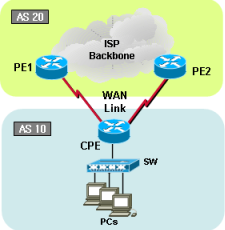
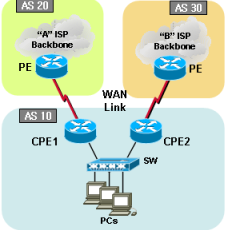

Recent Comments